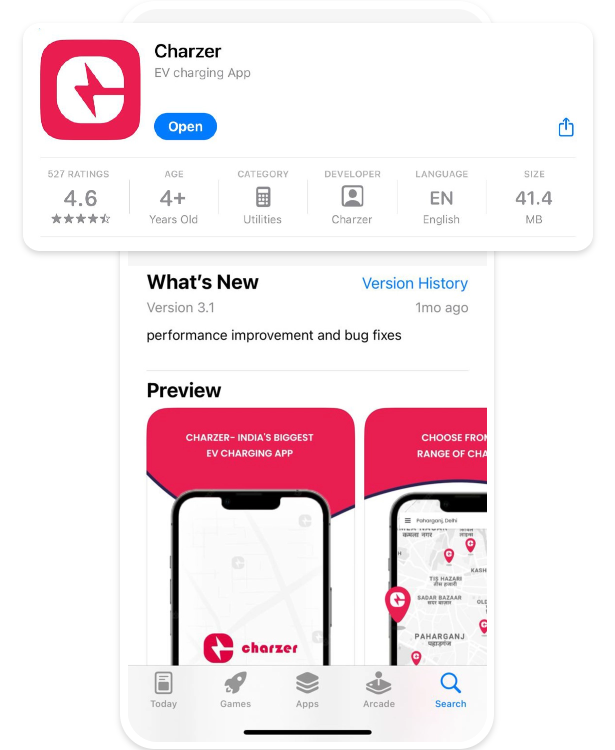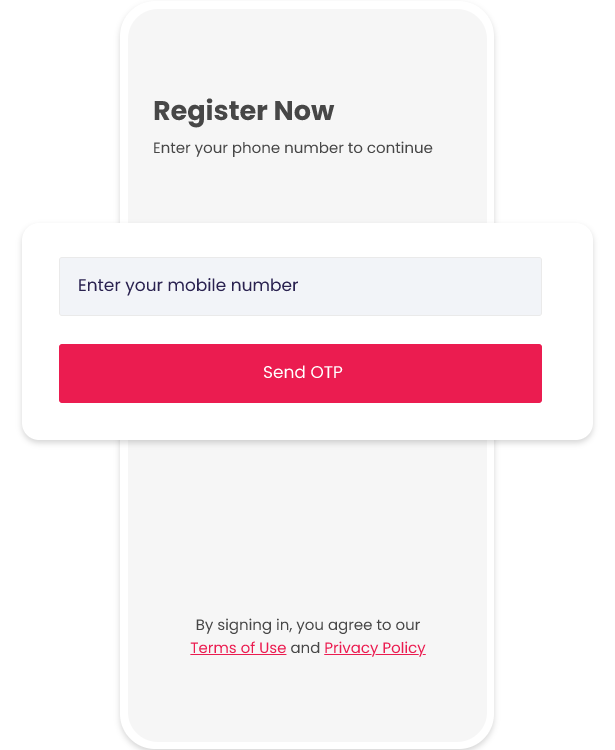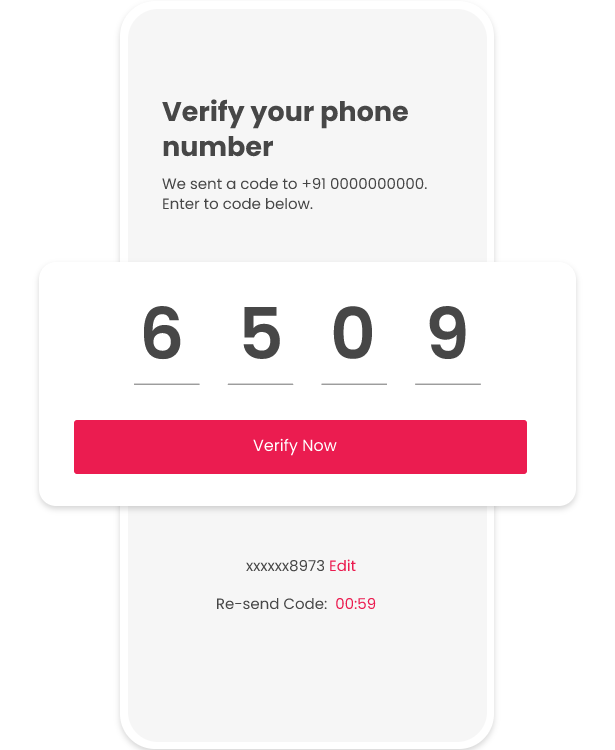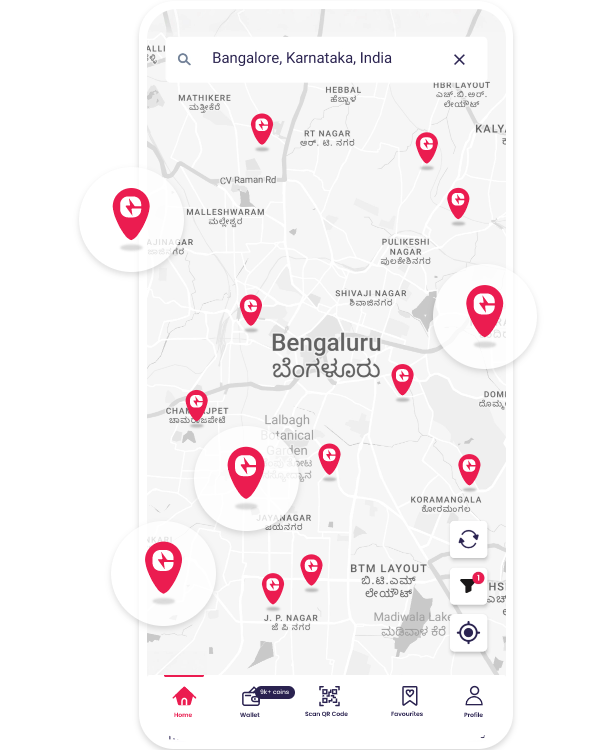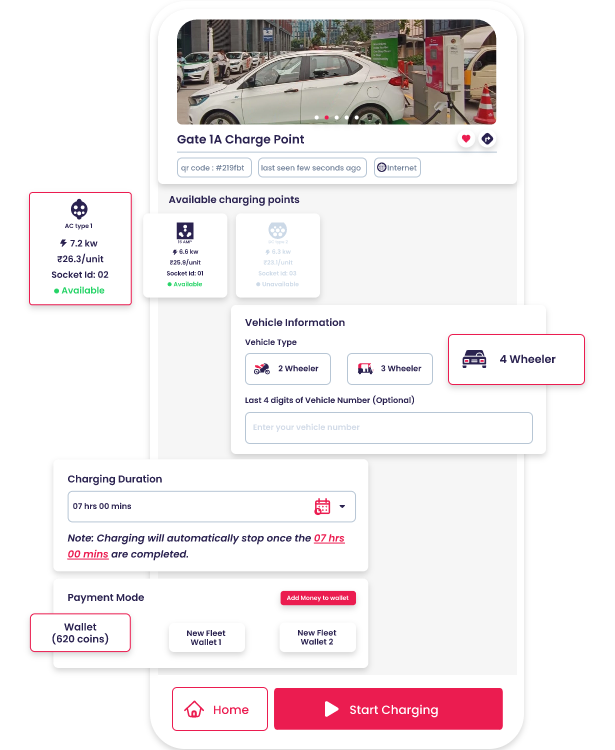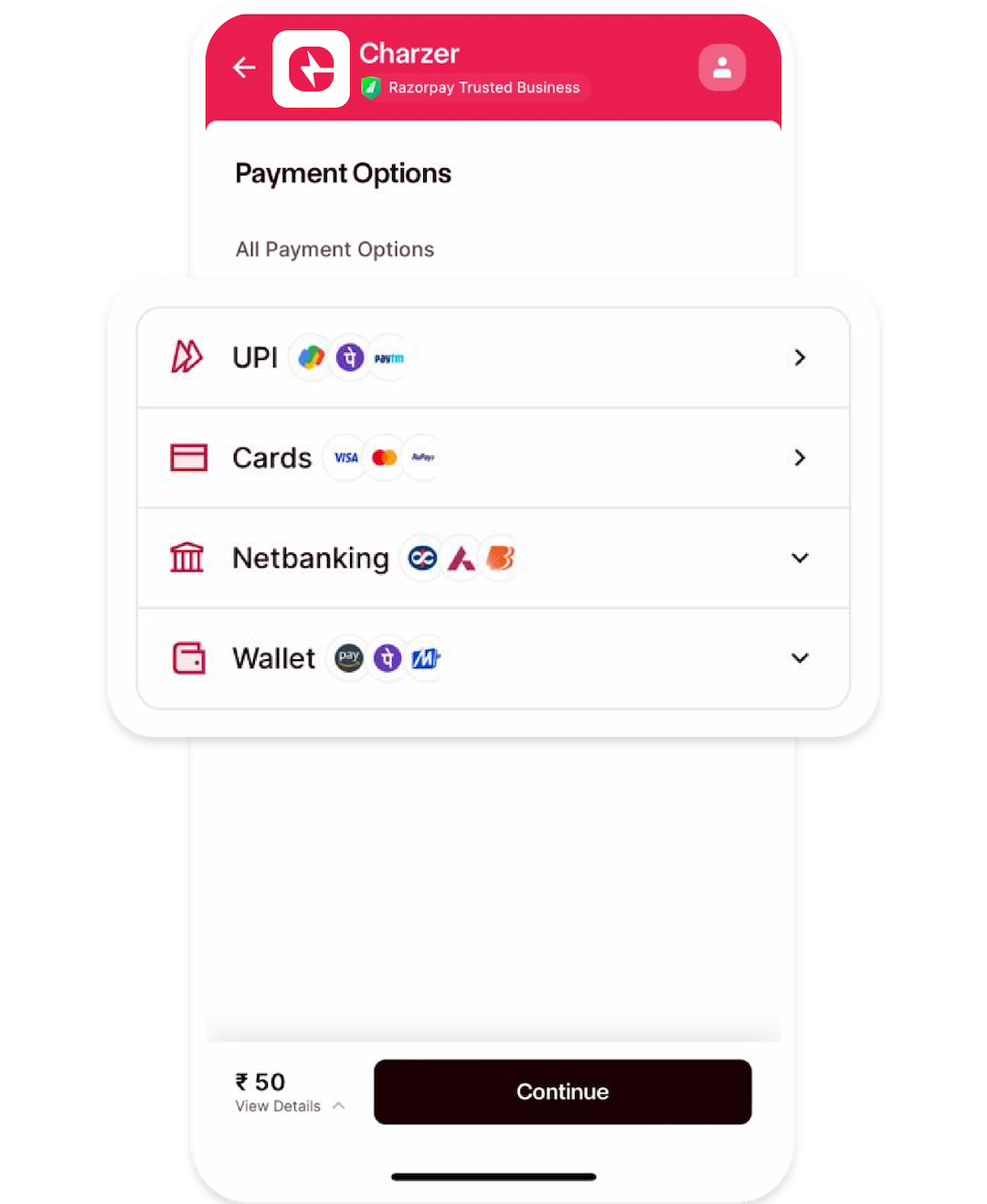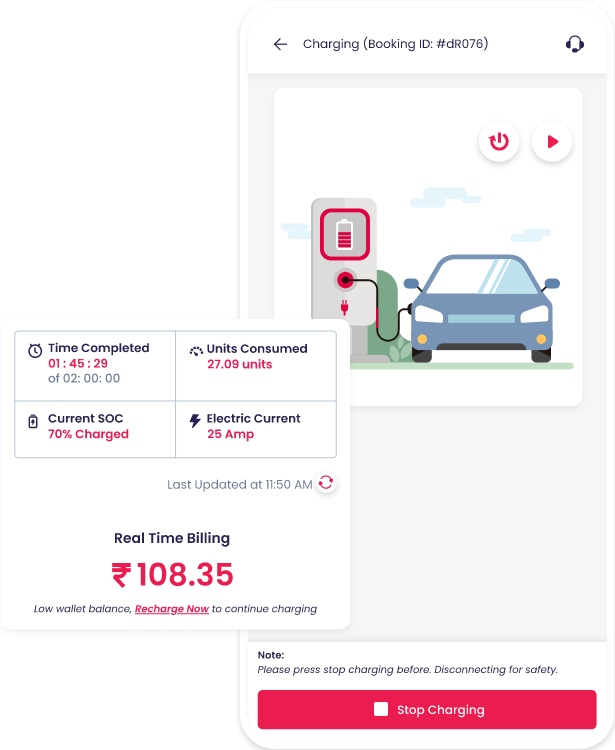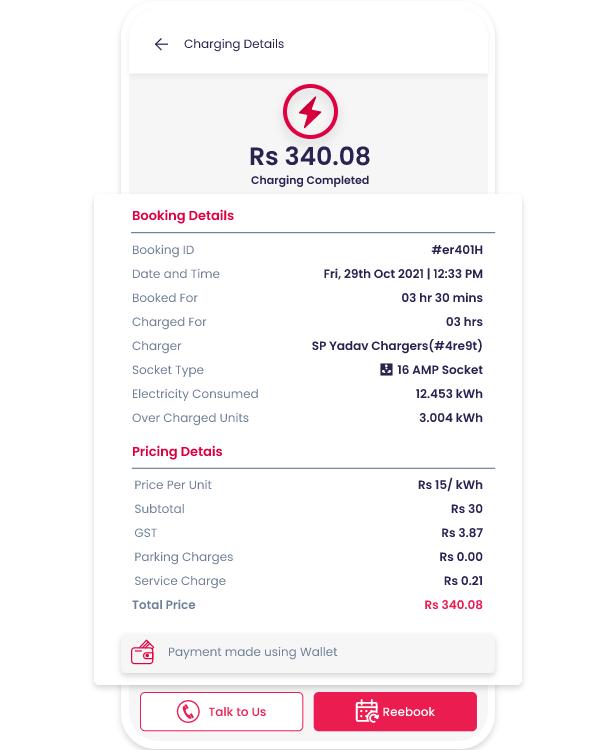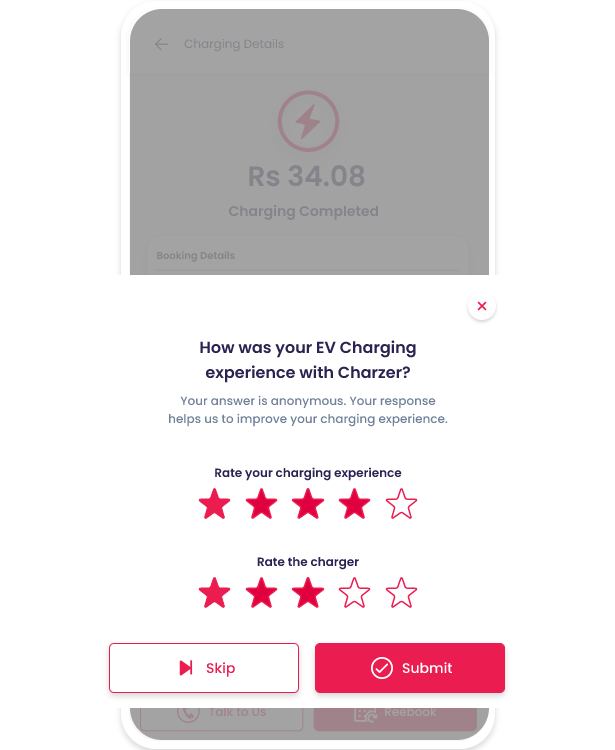How to Charge
your Electric Vehicle
Get the “Charzer App” and charge your
vehicle in just few simple steps!
Download the App Now
Steps to Charge
Download the App
Download the Charzer App on your mobile device from Play Store / App store.
Register your Number
Register your phone number to get an OTP.
Verify your Number
Verify your number with the OTP and get inside the App.
Explore EV Chargers
Based on your current location, the App will show you the near by Chargers. To view the station details, you can click on the pin.
If you are at the charging station, you can scan the QR code on the charger by clicking on the Scan to Charge and view the station details.
Select your Preferences
On the Charger Detailed Screen, select the socket type, vehicle type and payment mode.
Select Charging Duration
Select the desired charging duration. Charging will automatically stop once the entered time is completed.
Add Coins to your Wallet
Before clicking on Start Charging, make sure there are sufficient coins in your wallet. If not, click on Add Money to Wallet and use options like Paytm, Phonepe, UPI, Credit/Debit card etc. to make the payment.
Monitor Charging
After adding all the preferences, click on "Start Charging" button. Once the Charging starts, you will directed to the Real Time Utilisation page where you can monitor the time and energy consumption. You can also Pause or Stop Charging whenever you want.
Review Pricing
After the charging is completed, You can view your Booking and Pricing Details.
Drop a Rating
After the charging is completed, You can view your Booking and Pricing Details.